A guide to robot lawn mower maintenance, with all the operations and steps to follow.
A guide to maintaining Robot Lawn Mowers at their best.
Completed and Edited by Real Maintenance Experts.
Robot lawn mowers have become essential tools for anyone looking for an effective and practical way to keep their lawn tidy without too much effort.
What kind of maintenance work does it require?
In this guide on robot lawn mower maintenance, we will examine the different stages of its maintenance, analysing the most common tasks to keep it running smoothly, prevent breakdowns and extend its service life.
CONTENTS
Robot Lawn Mowers Maintenance: Three phases
We can sum up the maintenance of a robot lawn mower in three main stages during the year:
- Early season maintenance: It includes all the work to be carried out at the beginning of the season, between the end of March and the beginning of April.
- Routine maintenance: It includes all maintenance work to be carried out regularly during the season.
- Winter storage maintenance: It includes all the work to be carried out before winter storage of the robot or before its long standstill, roughly between the end of October and the beginning of November.
Each phase includes specific tasks that must be carried out at a certain frequency to keep the robot in perfect condition.
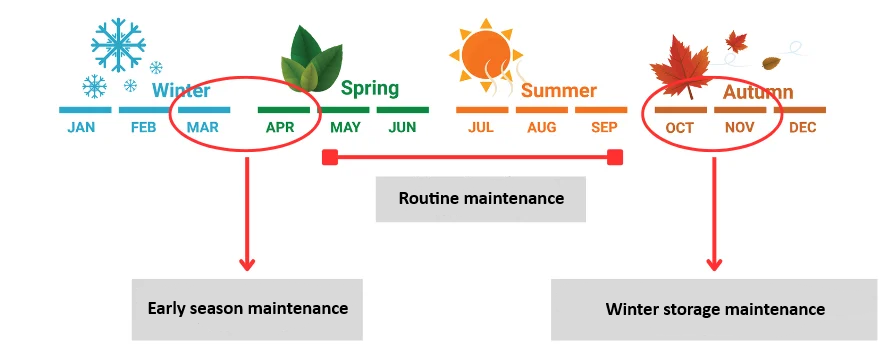
1. Early season maintenance
Between the end of March and the beginning of April, users can resume using their robot lawn mower, as long as the weather and temperatures are favourable.
The robot emerges from its long winter shutdown, so what should be done to prepare it for the new season?
This is the first phase of the maintenance season, so let’s see what to do and how to do it correctly.
Early season maintenance:
- Checking and charging the battery;
- Checking the charging system and cables;
- Checking the robot software update;
- Checking the wheels.
1.1 Checking the Battery
The battery of the robot lawn mower is one of its most delicate components, and it is important that it is checked both at the beginning and at the end of the season.
In this case, then, the battery comes from a long period of inactivity, so a check of its wear and tear is certainly needed, even if properly stored, in the case of models where it can be removed.
We will then discuss all the useful tips for its correct storage in the chapter on storage.
How to check the battery:
- Check if the battery holds the charge correctly;
- If the battery does not hold a power charge or runs down too quickly, it might need to be replaced.
1.2 Checking the Charging System and Cables
The charging system of the robot lawn mower must be checked to ensure that it works properly, especially if the charging station has not been properly sheltered during the winter.
Damaged cables or faults in the charging system may prevent the robot from charging properly and reduce battery runtime.

How to check the charging system:
- Check that the charging cables are not damaged and show no signs of wear and tear;
- Check the charging station for any damage or clogging that might prevent contact with the robot;
- Test the charging to ensure that the robot is correctly recharged.
Should the station be left outdoors, either for lack of space or by one’s own choice, it should at least be covered by a protective roof to at least protect it from frost and weather.
If, once it is put up for the new season, there are traces of oxidation, it must be cleaned before re-use.
Tip: A very fine grit sandpaper can be used for this cleaning operation.
1.3 Software Update
It is an aspect that can often be underestimated, but plays a very important role in the proper maintenance and functional use of the robot lawn mower.

Modern robot lawn mowers are equipped with softwares that manage their own operations, including updates of mowing areas and settings. Checking and updating the software regularly helps to improve its performance and also to solve any bugs or issues.
How to update the software:
- Connect the robot to a stable Wi-Fi network;
- Follow the instructions in the user manual to check and implement software updates;
- Update regularly to receive the latest updates.
1.4 Checking the condition of the wheels
Before returning to regularly using the robot mower, check also the condition of the wheels,
which may be excessively worn from the previous season due to dirt or numerous mowing sessions.
IMPORTANT: A clear sign of wheels that need to be replaced is uneven driving of the robot on the lawn.
Wheel replacement varies considerably depending on how often the robot is used, but clear indications that they should be replaced are:
- Worn wheel grooves;
- Uneven robot motion on the lawn;
- The robot gets stuck even on slopes or unevenness.
2. Routine Maintenance
Routine maintenance, on the other hand, consists of all work that must be carried out regularly during the robot’s operating season.
The tasks of this maintenance phase can be summed up as follows:
- Cleaning the robot lawn mower and charging station;
- Checking and eventually replacing the blades;
- Checking and cleaning the sensors;
- Checking the battery and connectors.
2.1 Cleaning the Robot Lawn Mower and charging station
One of the easiest yet most important tasks is cleaning the robot lawn mower.
During its use, the robot gathers grass, dust and debris that could impair its proper operation.

Cleaning must therefore be carried out after each use to prevent dirt build-up.
How to carry out cleaning:
- Switch off the robot and remove the battery where possible;
- Use a soft brush or cloth to clean the outer surfaces, removing grass and debris;
- Carefully clean the blades, also checking for damage or wear;
- Remove dust and debris from slots and wheels to avoid clogging.
Regular cleaning of the robot’s charging station is just as important.
How to clean it properly?
- Firstly, disconnect the power supply;
- A preliminary rough cleaning must be carried out, removing leaves or other residues;
- For a more specific cleaning of its surface, use a damp cloth and a mild cleaning solution.
- As a final step, check the contact strips and clean them gently if necessary.
IMPORTANT: No high-pressure washers or, worse, jets of running water should be used to clean the station; only a few robot models can be washed with running water, but this specific feature is always indicated in the instruction manual.
2.2 Checking and Replacing the Blades
The blades are one of the most important components of the robot lawn mower, as they ensure precise grass trimming. They must be checked regularly for damage or wear and replaced when necessary.
A worn blade not only reduces the quality of the cut, but can also cause increased energy consumption.
How to check and replace the blades:
- Make a preliminary visual check of the blades for damage as well as excessive signs of wear;
- If the blades are visibly damaged, remove them and replace them with new ones;
- When replacing blades, use only genuine spare parts to ensure proper operation;
- Secure the new blades carefully to prevent them from loosening during operation.
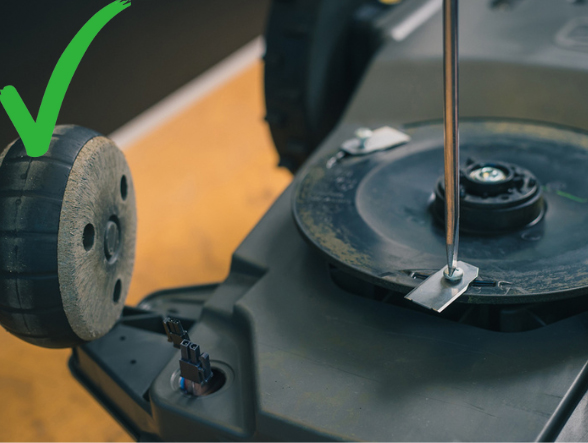

2.3 Checking and Cleaning the Sensors
Most robot lawn mowers are equipped with sensors that help them navigate and avoid obstacles in the garden. These sensors can accumulate dust and dirt over time, reducing their effectiveness.
It is therefore important to check and clean them periodically.
How to clean the sensors:
- Inspect the sensors to ensure they are free of obstruction.
- Clean gently with a soft cloth to remove dust and debris.
- Make sure that the sensors are correctly aligned and not damaged.
2.4 Battery Check (when possible)

The battery is the heart of a robot lawn mower, and its proper functioning is essential for a long service life of the device. For this reason, it is important to monitor the battery’s charge state and to check the connectors for any sign of damage or corrosion.
How to check the battery:
- Check the battery charge level regularly;
- Clean the battery connectors to prevent corrosion;
- If the battery shows signs of deterioration (such as reduced runtime), consider replacing it.
3. Maintenance for winter storage
Finally, we have the last maintenance phase, the one designed to prepare the robot for winter shutdown.
Between the end of October and the beginning of November, in fact, frost, rain or snow do not allow regular use of your robot for garden maintenance.
Proper storage is essential to best preserve the robot mower during periods when it is not in use, usually during the winter months or when it is not needed for a long time.
Leaving the robot exposed to low temperatures and the weather is very likely to damage its internal components.
Like the machine, the charging station must also be protected from moisture if it is not to be stored for the winter.
Tip: A full charge cycle must be carried out before storage. Every 3 months, it must be recharged to 100%.
The tasks for the last phase before winter storage are:
- Removing and storing the battery whenever possible;
- Clearing;
- Storage.
3.1 Battery removal and storage (when possible)

During the winter months or when the robot is not used for extended periods, it is recommended, in models that allow it, to remove the battery and store it in a dry, not too humid place.
How to store the battery:
- Remove the battery from the robot (where possible);
- Store the battery in a cool, dry and moisture-free place;
- Do not leave the battery completely dead: charge it to at least 30-50% before storage.
3.2 Cleaning the Robot

Before storing the robot lawn mower, it is important to clean it thoroughly and store it in a dust- and moisture-proof place.
For this phase, a deeper cleaning of both the robot and the charging station should be performed than the cleaning that should be performed during the season, together with a general inspection of the various parts, such as the front and bottom wheel bearings.
3.3 Storage
As a last step, you can store both the robot and its power system, which must be disconnected and stored in a dry and sheltered place, along with the machine and all the various connectors.
Tip: Store the charging station in a closed and sheltered place as well.
Should you decide to leave it outside, it is important to cover it to protect it from winter frost.
4. What is Needed for Robot Lawn Mower Maintenance?
All the maintenance work we have seen requires specific materials and tools.
What are they? How should they be used? And, above all, when?
4.1 Maintenance tools
- Spare blades:
- Maintenance spanner;
- Protective cover;
- Soft cloths for cleaning;
- Mild detergents;
- Brush for cleaning wheels and mechanical parts.



4.2 Protective clothing
No special protective clothing is required for the maintenance of robot lawn mowers, the only really necessary item are cut-resistant gloves, which must be used when servicing the cutting blades.
They must be used to avoid being cut or scratched when replacing or checking the robot’s cutting deck blades.


5. Frequently Asked Questions from our Customers
When the blades are visibly too worn or damaged and the tip starts to fade.
The grass freshly cut by the robot is left directly on the lawn.
Grass is 80% water, so it only takes a few weeks for it to decompose.
Do not let it run down completely before recharging. Furthermore, it is recommended to carry out regular maintenance, such as cleaning the connectors, and to keep it in a dry area during storage. For an even longer service life, it is recommended that the robot be covered with a dedicated robot cover.
It is not recommended to leave the robot lawn mower outside during the winter months. It is best to store it in a dry and safe place, removing the battery when possible.
Early November is the most common month for winter storage of the robot.
Ideally, the lawn should be mowed daily or as often as possible.




